22.04.24 – ToonBoom Harmony Introduction, shortcuts, tools, and keys
We went over Toon Boom Harmony and basic functions to help us for Wednesday.
24.04.24 – Character acting, the principles (as a language not rules), and timing charts
For today, we had to prepare our keyframe sketches drawn in Harmony. I tried yesterday, but I haven’t used a drawing tablet before, nor industry standard software, so I ended up trying to get used to Harmony instead of making progress. In today’s workshop, I started sketching my keyframes on a drawing app that I’m used to so that I could import them into Harmony to draw over.
26.04.24
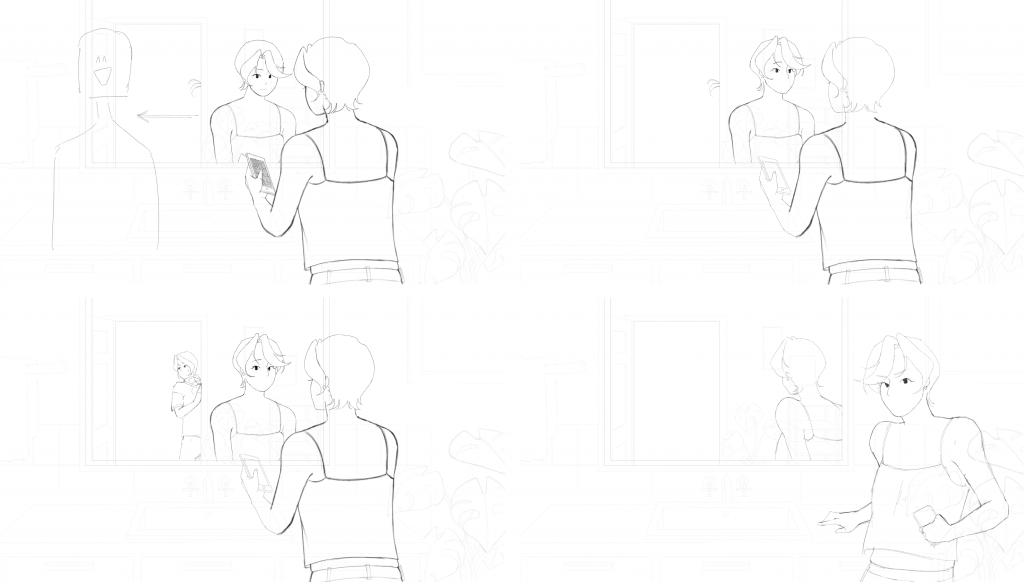
I managed to finish drawing all my keyframes into Harmony, which I showed to Mariana to get feedback. We agreed that I should add more for different movement as the characters at the moment were stilted. It would help with making them a lot more realistic as they’re all humans, e.g. Girl B’s arm lowering slightly when holding her phone rather than staying in one place, her looking back when saying ‘two minutes people’ to look like she’s addressing everyone, etc.
(Can be seen on progress video here at 00:00)
weekend
I don’t have Harmony at home nor do I have a drawing tablet, so I’m doing some keyframes on FlipaClip after importing the frames there. I got up to drawing sketches of Girl B turning back, which I will again trace over tomorrow on Harmony.